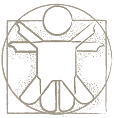Download and Installation
Sketchify is no longer maintaned. It has been replaced with more the powerful and stable Sketchlet project.
Prerequirements 
1. Install Java. You can skip this step if you have Java 1.6 or newer.
Windows 
1. Download and run sketchify-0.9.35.exe, ~120 MB
Platform Independent 
1. Download and unpack sketchify-0.9.35.zip, (~110 MB)
2. Go to the unpacked directory, and start Sketchify from the command line java -Xmx800m -jar bin/amico-workspace.jar
NOTE: The platform independent version does not include several I/O services (such as Wii device, face and motion detectors). These few services are currently available for Windows only.
Additional Optional Plugins
- Sketchify Graphs Widget Plugin
supports creating region images form UMLGraph, dot, or plotutils code.- Windows installation package (30 MB, includes UMLGraph, dot and plotutils binaries)
- Platform independent ZIP (comming soon..., without dot and plotutils binaries, requires manual configuration)
Optional Features
1. If you want to use a specific veriosn of Java instalkled on your computer, you can set a system variable JAVA_HOME to the Java installation directory. For help on setting system variables see these instructions or see this video)
2. If you want to use OpenOffice.org CALC with Sketchify, install OpenOffice (you do not need whole OpenOffice, just OpenOffice CALC), and Sketchify plugin for OpenOffice.org (download and run amico-oo-calc-addin.oxt)
3. If you want to use your Java enabled mobile phone as a Sketchify I/O service, you can install Sketchify MIDlet on your mobile phone by downloading amico-bluetooth-midlet.jar, and install it with the application manager for your mobile phone.