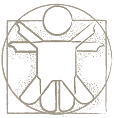Home → Tutorials
Tutorials
Tutorials
Tutorials cover the length and breadth of AMICO Sketchify. The tutorials are a combination of description and step-by-step video guides.
- 1. AMICO Sketchify: Basic Idea
- 2. As Short Overview of AMICO Sketchify
- 3. Active Regions
- 4. Time and Dynamics
- 5. Advanced Options
- 6. Simplified Software Services
- 7. End-User Programming Support
Videos
Direct link to videos available within the tutorials.
- Video: Basic idea of the predecessor of Sketchify (called AMICO Sketchpad, version 0.5) (YouTube)
- Getting Started
- Video: Creating a Simple Sketchify Project (YouTube)
- A Short Overview of Sketchify
- Video: Images in AMICO Sketchify (drawing, import, clipboard) (YouTube)
- Video: Defining Interaction with State Transitions (YouTube)
- Active Regions
- Video: Different Ways to Create Images in Active Regions (YouTube)
- Video: Perspective in Active Regions (YouTube)
- Video: Presenting Text in Active Regions (YouTube)
- Video: Connecting Rotations of Two Active Regions (YouTube)
- Video: Detecting Overlap of Active Regions (YouTube)
- Video: Active Regions Transformations (YouTube)
- Video: Embedded Sketches (YouTube)
- Support for Dynamic Effects and Animation: Timers and Macros
- Video: Timers and Animation (YouTube)
- Video: Defining Sketchify Macros (YouTube)
- Advanced Options
- Video: Drag-and-Drop Support (YouTube)
- Video: Master Sketch (YouTube)
- Video: Using Mouse and Keyboard Simulator (YouTube)
- Video: Defining Interaction Spaces, Screens, Shape of the Window and Window Transparency (YouTube)
- Video: Derived Variables (YouTube)
- Simplified Software Services
- Video: Wii Remote Service (YouTube)
- Video: Text-to-speech Service (YouTube)
- Video: Speech Recognize Service (YouTube)
- Video: Face Detector Sample (YouTube)
- Video: Motion Detector (YouTube)
- Video: Face Expressions Service (YouTube)
- Video: Google News Service (YouTube)
- End User Programming Tools
- Video: Working with Spreadsheets
- Video: Working with Scripts